Hai sobat, kali ini
ane akan sedikit membahas tentang konfigurasi DNS,WEB Server, dan Mail Server
Langsung mulai aja
gan
Pertama setting
network dulu gan biar asiik :D
Adi:~# nano/etc/network/interfaces
.
#
This file describes the network interfaces available on your system
#
and how to activate them. For more information, see interfaces(5).
#
The loopback network interface
#auto lo
#iface lo inet loopback
auto eth0
iface eth0 inet static
address 192.168.2.1
netmask 255.255.255.0
network 192.168.2.0
broadcast 192.168.2.255
gateway 192.168.2.254
dns-nameservers 192.168.2.1
auto eth0:0
iface eth0:0 inet static
address 192.168.2.2
netmask 255.255.255.0
auto eth0:1
iface eth0:1 inet static
address 192.168.2.3
netmask 255.255.255.0
Save dengan menekan (CTRL+O)Tekan ENTER lalu (CTRL+X) ENTER untuk keluar
Adi:~# nano /etc/resolv.conf
search adi.com
nameserver 192.168.2.1
Save dengan menekan (CTRL+O)Tekan ENTER lalu (CTRL+X) ENTER untuk keluar
Setelah itu restart network nya
Adi:~# /etc/init.d/networking
restart
konfigurasi DNS
v Install bind9
Adi:~# apt-get install bind9
v Konfigurasi named.conf
Adi:~# nano/etc/bind/named.conf
//
//
Do any local configuration here
//
//
Consider adding the 1918 zones here, if they are not used in your
//
organization
//include
"/etc/bind/zones.rfc1918";
zone "adi.com"
{
type master;
file "db.adi";
};
zone
"192.in-addr.arpa" {
type master;
file " db.192";
};
Save dengan menekan (CTRL+O)Tekan ENTER lalu (CTRL+X) ENTER untuk keluar
v
Edit file
Forward
Adi:~# cd /etc/bind/
Adi:~# cp
db.local /var/cache/bind/db.adi
Adi:~#nano
/var/cache/bind/db.adi
;
;
BIND data file for local loopback interface
;
$TTL 604800
@ IN
SOA localhost. root.localhost. (
2 ; Serial
604800 ; Refresh
86400 ; Retry
2419200 ; Expire
604800 ) ; Negative Cache TTL
;
@ IN
NS localhost.
@ IN
A 127.0.0.1
@ IN
AAAA ::1
Edit file
forward menjadi seperti yang di bawah ini
;
;
BIND data file for local loopback interface
;
$TTL 604800
@ IN
SOA adi.com. root.adicom. (
2 ; Serial
604800 ; Refresh
86400 ; Retry
2419200 ; Expire
604800 ) ; Negative Cache TTL
;
@ IN
NS adi.com.
@ IN
A 192.168.2.1
www IN A
192.168.2.2
mail IN
A 192.168.2.3
Save dengan menekan (CTRL+O)Tekan ENTER lalu (CTRL+X) ENTER untuk keluar
v
Edit File
Reverse
adi:~#
cp db.127 /var/cache/bind/db.192
adi:~#
nano /var/cache/bind/db.192
;
;
BIND reverse data file for local loopback interface
;
$TTL 604800
@ IN
SOA localhost.
root.localhost. (
1 ; Serial
604800 ; Refresh
86400 ; Retry
2419200 ; Expire
604800 ) ; Negative Cache TTL
;
@ IN NS
localhost.
1.0.0 IN PTR
localhost.
maka
menjadi
;
;
BIND reverse data file for local loopback interface
;
$TTL 604800
@ IN
SOA adi.com. root.adi.com. (
1 ; Serial
604800 ; Refresh
86400 ; Retry
2419200 ; Expire
604800 ) ; Negative Cache TTL
;
@ IN NS
adi.com.
1.0.168 IN
PTR adi.com.
2.0.168 IN
PTR www.adicom.
3.0.168 IN
PTR mail.adi.com.
v
Restart bind9
Adi:~# /etc/init.d/bind9 restart
Stopping
domain name service...: bind9 waiting for pid 3538 to die.
Starting
domain name service...: bind9.
v Pengecekan IP dan Domain
adi:~# nslookup 192.168.2.1
Server: 192.168.2.1
Address: 192.168.2.1#53
1.1.168.192.in-addr.arpa name = adi.com.
adi:~# nslookup 192.168.2.2
Server: 192.168.2.1
Address: 192.168.2.1#53
2.1.168.192.in-addr.arpa name = www.adi.com.
adi:~#
nslookup 192.168.2.3
Server: 192.168.2.1
Address: 192.168.2.1#53
3.1.168.192.in-addr.arpa name = mail.adi.com.
adi:~#
nslookup adi.com
Server: 192.168.2.1
Address: 192.168.2.1#53
Name: adi.com
Address:
192.168.2.1
adi:~#
nslookup www.adi.com
Server: 192.168.2.1
Address: 192.168.2.1#53
Name: www.adi.com
Address:
192.168.1.2
adi:~# nslookup mail.adi.com
Server: 192.168.2.1
Address: 192.168.2.1#53
Name: mail.adi.com
Address:
192.168.2.3
Instalasi web server
adi:~# apt-get install apache2 elinks
adi:~# nano /var/www/index.html
<html><body><h1>ADI</h1></body></html>
Save dengan menekan (CTRL+O) untuk Menyimpan Tekan ENTER lalu (CTRL+X) ENTER untuk keluar
adi:~# /etc/init.d/apache2 restart
Restarting
web server: apache2 ... waiting ..
adi:~# elinks www.adi.com
Installasi Postfix
dan mail servernya, disini ane langsung install semua gan J
adi:~# apt-get install postfix courier-imap
courier-pop squirrelmail
adi:~# nano /etc/apache2/apache2.conf
l Include “/etc/squirrelmail/apache.conf” #TAMBAHKAN
DI BARIS PALING BAWAH
adi:~# nano /etc/squirrelmail/apache.conf
#
users will prefer a simple URL like http://webmail.example.com
#<VirtualHost
1.2.3.4>
# DocumentRoot /usr/share/squirrelmail
# ServerName webmail.example.com
#</VirtualHost>
maka
diubah
#
users will prefer a simple URL like http://webmail.example.com
<VirtualHost
192.168.2.3:80>
DocumentRoot /usr/share/squirrelmail
ServerName mail.adi.com
</VirtualHost>
Save dengan menekan (CTRL+O)untuk Menyimpan Tekan ENTER lalu (CTRL+X) ENTER untuk keluar
adi:~# /etc/init.d/apache2 restart
Restarting
web server: apache2.
adi:~#
maildirmake /etc/skel/Maildir
adi:~#
adduser aku (terserah anda juga sii :D)
Adding
user `aku'
...
Adding
new group `aku'
(1001) ...
Adding
new user `aku'
(1001) with group `aku'
...
Creating
home directory `/home/aku'
...
Copying
files from `/etc/skel' ...
Enter
new UNIX password:
Retype
new UNIX password:
passwd:
kata sandi diperbaharui dengan sukses
Mengubah
informasi pengguna dari aku
Masukkan
nilai baru atau tekan ENTER untuk nilai bawaan
Nama Lengkap []:
Nomor Ruangan []:
Telepon Kantor []:
Telepon Rumah []:
Lain-lain []:
Is
the information correct? [Y/n] y
adi:~#
adduser kamu (ini juga terserah anda :p)
Adding
user `kamu'
...
Adding
new group `kamu'
(1002) ...
Adding
new user `kamu'
(1002) with group `kamu'
...
Creating
home directory `/home/kamu'
...
Copying
files from `/etc/skel' ...
Enter
new UNIX password:
Retype
new UNIX password:
passwd:
kata sandi diperbaharui dengan sukses
Mengubah
informasi pengguna dari kamu
Masukkan
nilai baru atau tekan ENTER untuk nilai bawaan
Nama Lengkap []:
Nomor Ruangan []:
Telepon Kantor []:
Telepon Rumah []:
Lain-lain []:
Is
the information correct? [Y/n] y
adi:~# nano /etc/postfix/main.cf
myhostname = adi.com
alias_maps = hash:/etc/aliases
alias_database = hash:/etc/aliases
myorigin = /etc/mailname
mydestination = adi, adi.com, localhost.localdomain, localhost
relayhost =
mynetworks = 127.0.0.0/8 195.168.19.3/24
#mailbox_command = procmail -a “$EXTENSION”
mailbox_size_limit = 0
recipient_delimiter = +
inet_interfaces = all
alias_maps = hash:/etc/aliases
alias_database = hash:/etc/aliases
myorigin = /etc/mailname
mydestination = adi, adi.com, localhost.localdomain, localhost
relayhost =
mynetworks = 127.0.0.0/8 195.168.19.3/24
#mailbox_command = procmail -a “$EXTENSION”
mailbox_size_limit = 0
recipient_delimiter = +
inet_interfaces = all
home_mailbox
= Maildir/ #Tambah di
baris paling bawah
Save dengan menekan (CTRL+O)Tekan ENTER lalu (CTRL+X) ENTER untuk keluar
adi:~# dpkg-reconfigure postfix
karna sebelumnya kita sudah mengedit dibagian “postfix
main cf” disini kita hanya tinggal tekan enter,, dibagian “local delivery” kita
pilih no
adi :~# /etc/init.d/apache2 restart
Restarting
web server: apache2 ... waiting .
adi:~# /etc/init.d/postfix restart
Stopping
Postfix Mail Transport Agent: postfix.
Starting
Postfix Mail Transport Agent: postfix.
adi:~# /etc/init.d/courier-imap
restart
Stopping
Courier IMAP server: imapd.
Starting
Courier IMAP server: imapd.
adi:~# /etc/init.d/courier-pop
restart
Stopping
Courier POP3 server: pop3d.
Starting
Courier POP3 server: pop3d.
adi:~# elinks mail.adi.com





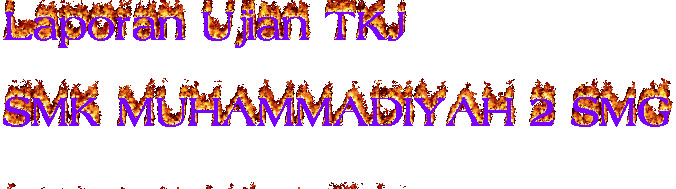
0 komentar:
Posting Komentar